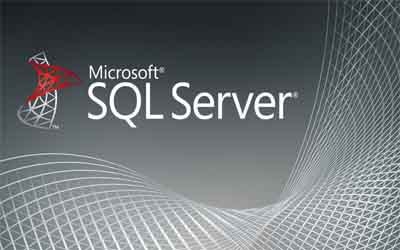Syllabus
- Overview of SQL Server and its Editions (Express, Standard, Enterprise)
- Key features and benefits of SQL Server
- Installing SQL Server and SQL Server Management Studio (SSMS)
- Connecting to SQL Server instance
- Understanding databases, tables, and schemas
- Basic SQL syntax and SQL commands
- Introduction to Data Types (INT, VARCHAR, DATE, etc.)
- Creating and managing databases
- SELECT: Retrieving data from a table
- WHERE: Filtering data based on conditions
- ORDER BY: Sorting data in ascending or descending order
- LIMIT / TOP: Limiting the number of records returned
- INSERT INTO: Adding new records to a table
- UPDATE: Modifying existing records
- DELETE: Removing records from a table
- INNER JOIN: Combining data from two tables based on matching columns
- LEFT JOIN / RIGHT JOIN: Returning all records from one table and matching data from another
- FULL OUTER JOIN: Combining data from both tables, returning all records
- CROSS JOIN: Creating a Cartesian product of two tables
- COUNT, SUM, AVG, MIN, MAX: Aggregate functions for calculations
- GROUP BY: Grouping data by one or more columns
- HAVING: Filtering groups after aggregation
- Subqueries: Writing queries within queries
- Correlated Subqueries: Using outer query results in subqueries
- IN, EXISTS, ANY, ALL: Using subqueries for conditions
- Primary Key: Ensuring unique records in a table
- Foreign Key: Maintaining referential integrity between tables
- Unique, Not Null, Default: Defining constraints for data integrity
- Check Constraint: Defining custom rules for column values
- Creating Indexes: Improving query performance by indexing frequently searched columns
- Types of Indexes: Clustered vs. Non-clustered indexes
- Creating Views: Simplifying complex queries by creating virtual tables
- Updating data using views
- Stored Procedures: Creating reusable SQL code for common tasks
- Functions: Creating user-defined functions for calculations and operations
- Executing Stored Procedures and Functions
- Transactions: Grouping multiple SQL statements into a single transaction
- COMMIT and ROLLBACK: Finalizing or reverting transactions
- Isolation Levels: Managing transaction behavior with READ COMMITTED, SERIALIZABLE, etc.
- Deadlock Prevention: Handling database deadlocks
- Authentication and Authorization: Managing users, roles, and permissions
- GRANT, REVOKE, DENY: Controlling access to database objects
- SQL Server Security Best Practices
- Backing Up Databases: Full, differential, and transaction log backups
- Restoring Databases: Restoring from full, differential, and point-in-time backups
- Automating Backups: Using SQL Server Agent for scheduled backups
- Query Optimization: Analyzing and improving query performance
- Execution Plans: Understanding and using execution plans for optimization
- Index Optimization: Managing indexes to improve performance
- Database Maintenance: Updating statistics, rebuilding indexes, etc.
- Creating Reports with SQL Server Reporting Services (SSRS)
- Exporting Data: Exporting query results to CSV, Excel, or other formats
- Importing Data: Using SQL Server Import and Export Wizard
- Building an end-to-end database system:
- Creating tables, defining relationships, writing queries, and optimizing performance.
- Implementing security measures and performing backups.
SQL Server
- Category: Programming
- Project: One Academic Project
- Duration: 1 MOnth
Importance of SQL Server
This SQL Server training teaches developers all the Transact-SQL skills they need to create database objects like Tables, Views, Stored procedures & Functions and triggers in SQL Server. Gives idea about writing Queries & Sub-queries, working with Joins, etc. As well as database management skills like backup, restore, etc.